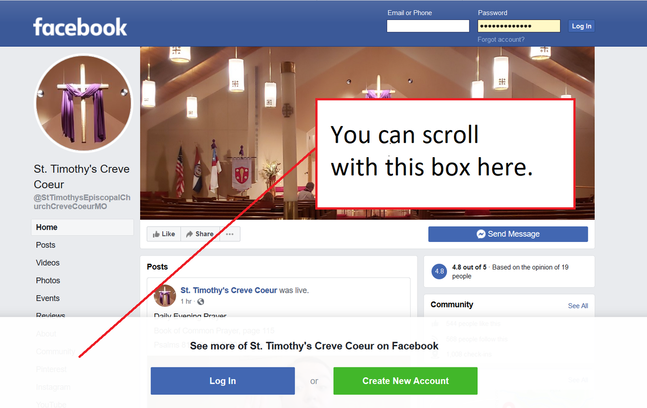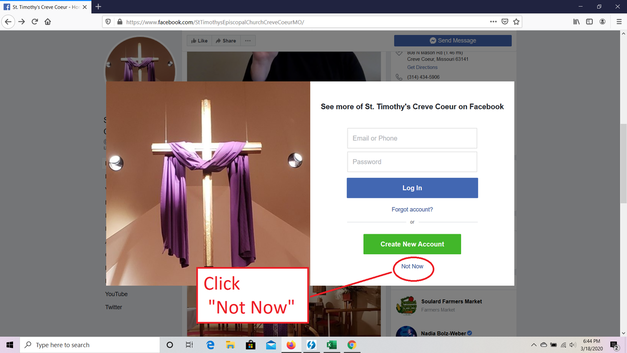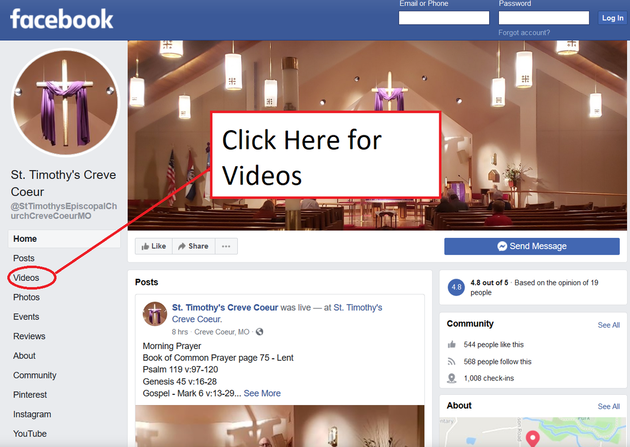Online Worship
|
Holy Eucharist Sundays via Facebook Live
Most Recent Videos Archive
Pentecost VIII - July 14, 2024Pentecost VII - July 7, 2024Pentecost VI - June 16, 2024Pentecost V - June 23, 2024 |
Sunday, November 01, Come Pray Compline with Us
Facebook Live Viewing Instructions
Facebook Members
To watch these live stream videos, go to the St. Timothy's Facebook page at the designated time and the video should pop up when it starts. You may need to reload the page if it does not start automatically on time. The videos will remain posted on the Facebook page on the wall under posts or under the video tab. You can watch them even if you do not have a Facebook account. Read the instructions below to learn how to watch.
To watch these live stream videos, go to the St. Timothy's Facebook page at the designated time and the video should pop up when it starts. You may need to reload the page if it does not start automatically on time. The videos will remain posted on the Facebook page on the wall under posts or under the video tab. You can watch them even if you do not have a Facebook account. Read the instructions below to learn how to watch.
Non-Facebook Members
Step 1: Go to the St. Timothy's Facebook page. The page will open in your browser in a new tab, but these instructions will also stay open.
Step 2: Once you are there, ignore any boxes that urge you to log in or sign up. If you have the option to close such a box by clicking "Not Now," go ahead and do that.
Step 3: Scroll down the page, past the information-sharing sections (photos, videos, etc.) to the "Posts" section.
Step 4: The live video will appear in the "Posts" section. NOTE: If you arrive there before the live feed has started, you may have to refresh your browser once the video has begun.
Step 5: If you don't hear any audio, click on the "horn" in the video post to turn the sound on.
Step 6: Click on the video in the post (where the image is) to watch the live video in a larger window.
Those who are watching without a Facebook account will not be able to make comments or otherwise interact with the video. Those with an account can "like," add comments, etc., while the video is playing.
If you are having trouble accessing the live stream, call the church office at 314-434-5906.
Step 1: Go to the St. Timothy's Facebook page. The page will open in your browser in a new tab, but these instructions will also stay open.
Step 2: Once you are there, ignore any boxes that urge you to log in or sign up. If you have the option to close such a box by clicking "Not Now," go ahead and do that.
Step 3: Scroll down the page, past the information-sharing sections (photos, videos, etc.) to the "Posts" section.
Step 4: The live video will appear in the "Posts" section. NOTE: If you arrive there before the live feed has started, you may have to refresh your browser once the video has begun.
Step 5: If you don't hear any audio, click on the "horn" in the video post to turn the sound on.
Step 6: Click on the video in the post (where the image is) to watch the live video in a larger window.
Those who are watching without a Facebook account will not be able to make comments or otherwise interact with the video. Those with an account can "like," add comments, etc., while the video is playing.
If you are having trouble accessing the live stream, call the church office at 314-434-5906.